Samdock changelog
New Year, New Tasks, New Deals and more!
1. A brand new tasks page!
Now view all of your tasks from one central place! You can view tasks assigned to you, your teammates, and unassigned tasks all in one place!
Group them by priority, priority and more.
View all your completed tasks to keep track of your task history.
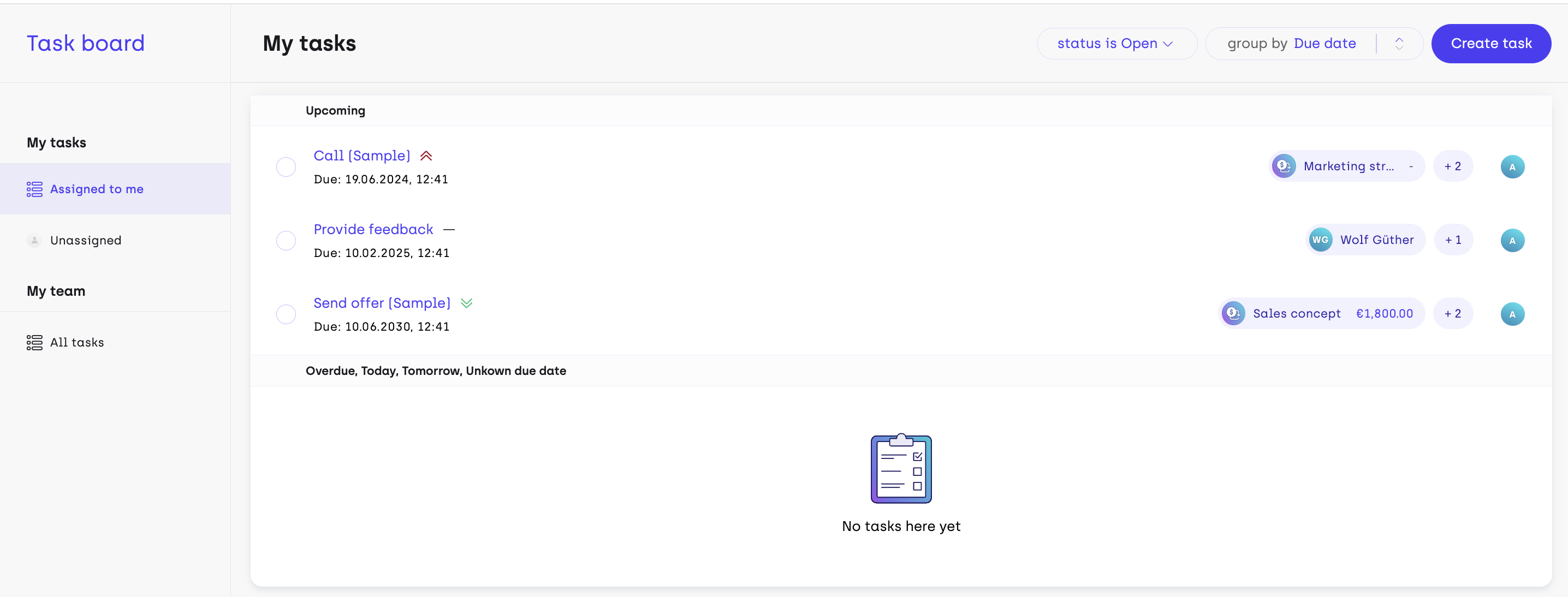
Deals got a makeover!
Now you can prioritise your deals using our priority feature. While creating a deal, simply select one of the 4 priorities in the priority menu as shown below. You can also filter these on the board.
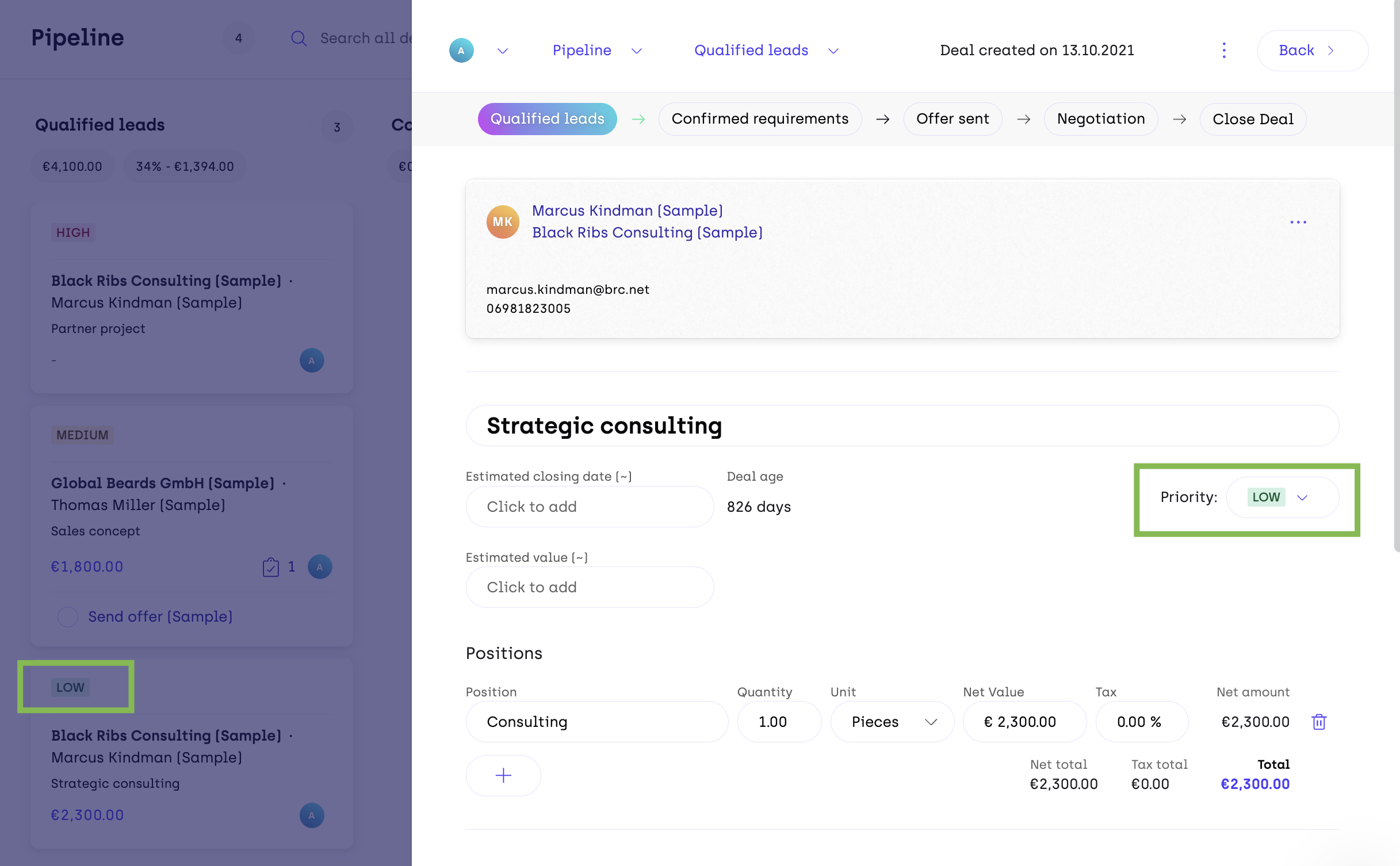
Now directly view contact persons on the deal card. No longer would you need to open the deal to view the linked contact person.
View your deal won date directly in your deal board
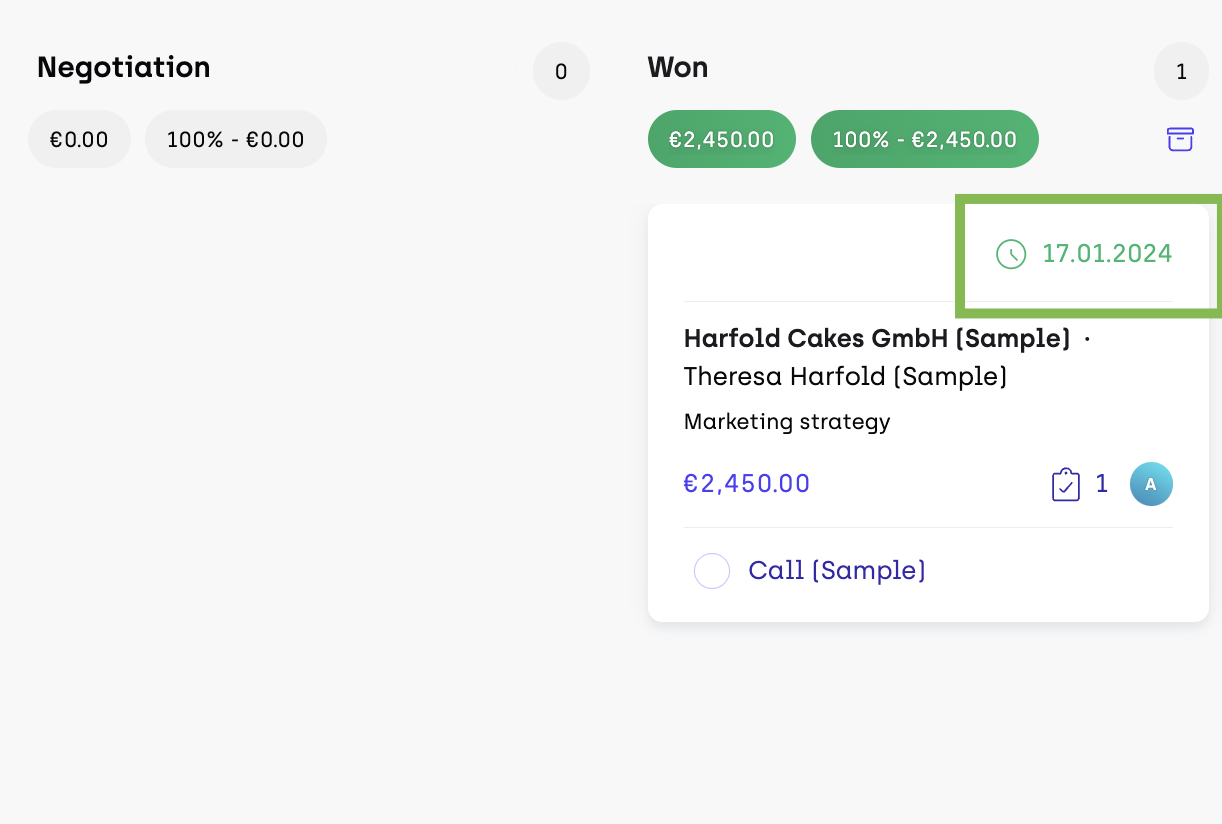
We have also made several improvements in the deal board to optimise the user experience.
Sort your pipelines and contact views
Each Samdock user can save their preferred pipeline and contact views order using the Settings button. These changes will be specific to a user and their browser.
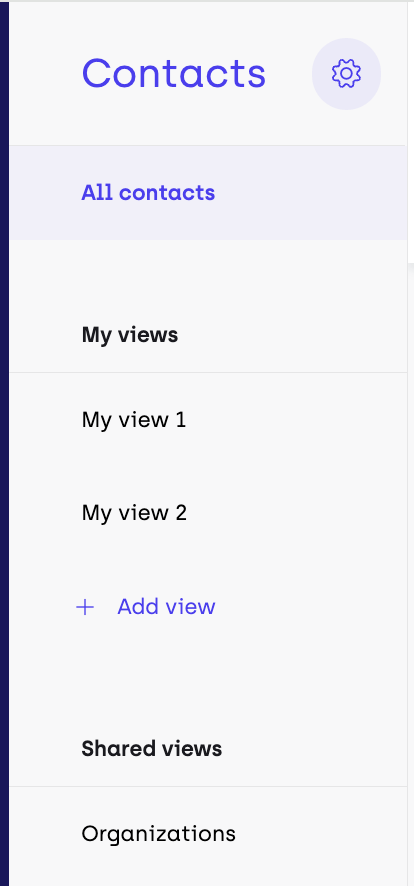
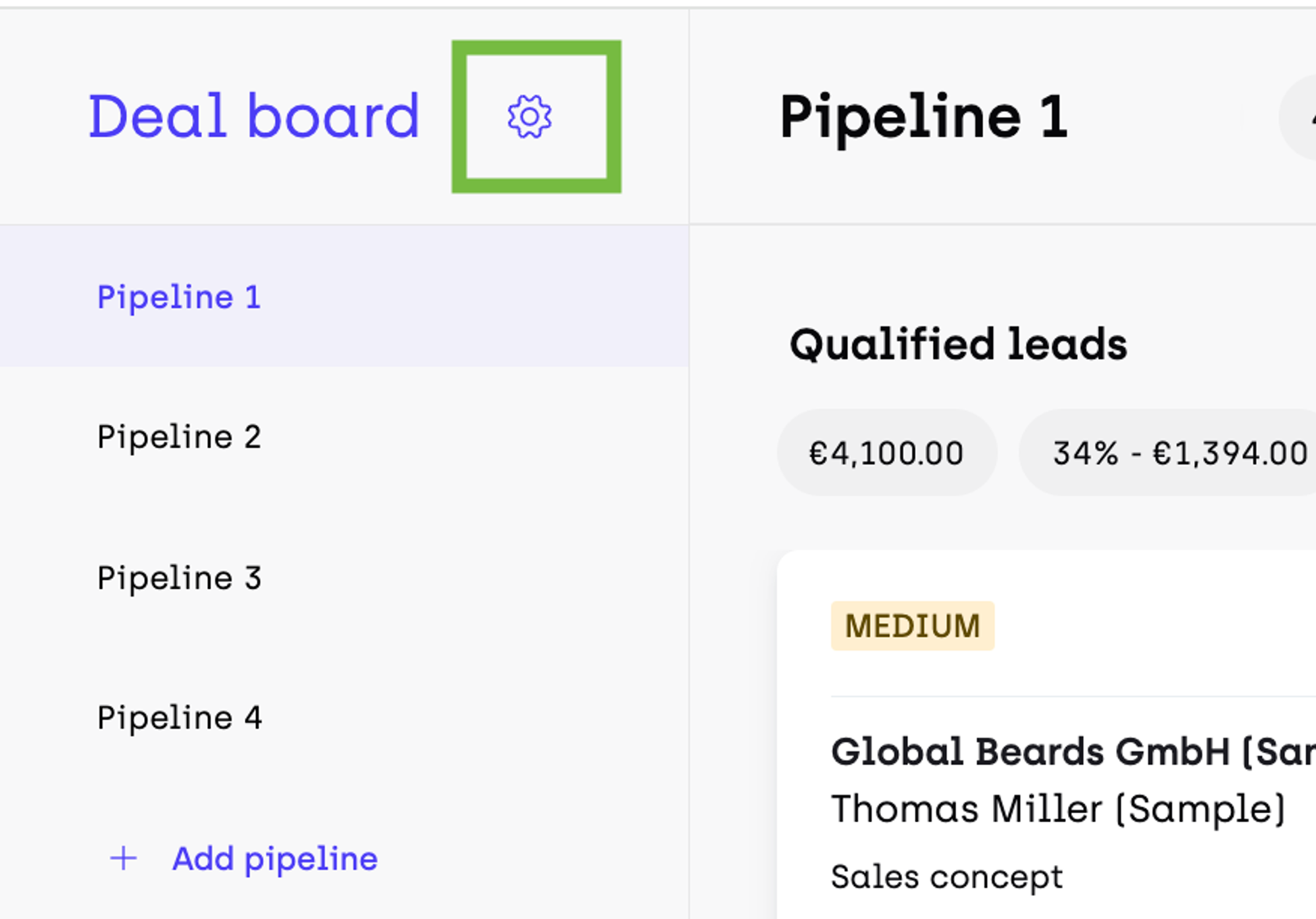
lexoffice integration is now even smarter!
Now when contacts are created, updated and deleted in lexoffice, these can be available in Samdock too. Simply enable the settings in your Lexoffice integration settings and see the changes live-updated in your Samdock account!
Want to view which of your contacts were imported from lexoffice? Go to a contact detail page and look for the lexoffice icon in the left side panel.
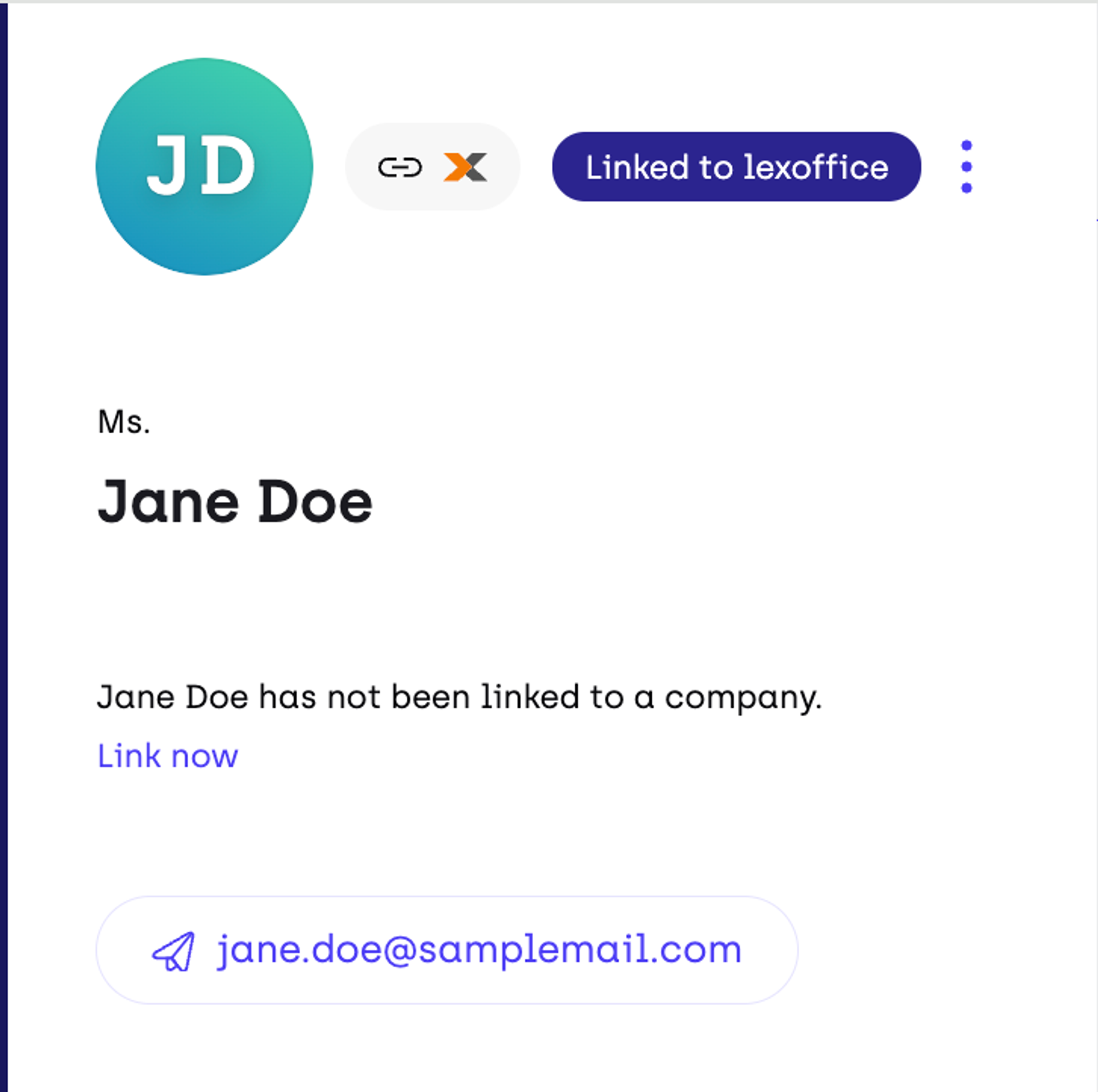
Add a custom date range to your Dashboard data
Now you can select a custom date range to analyse your dashboard
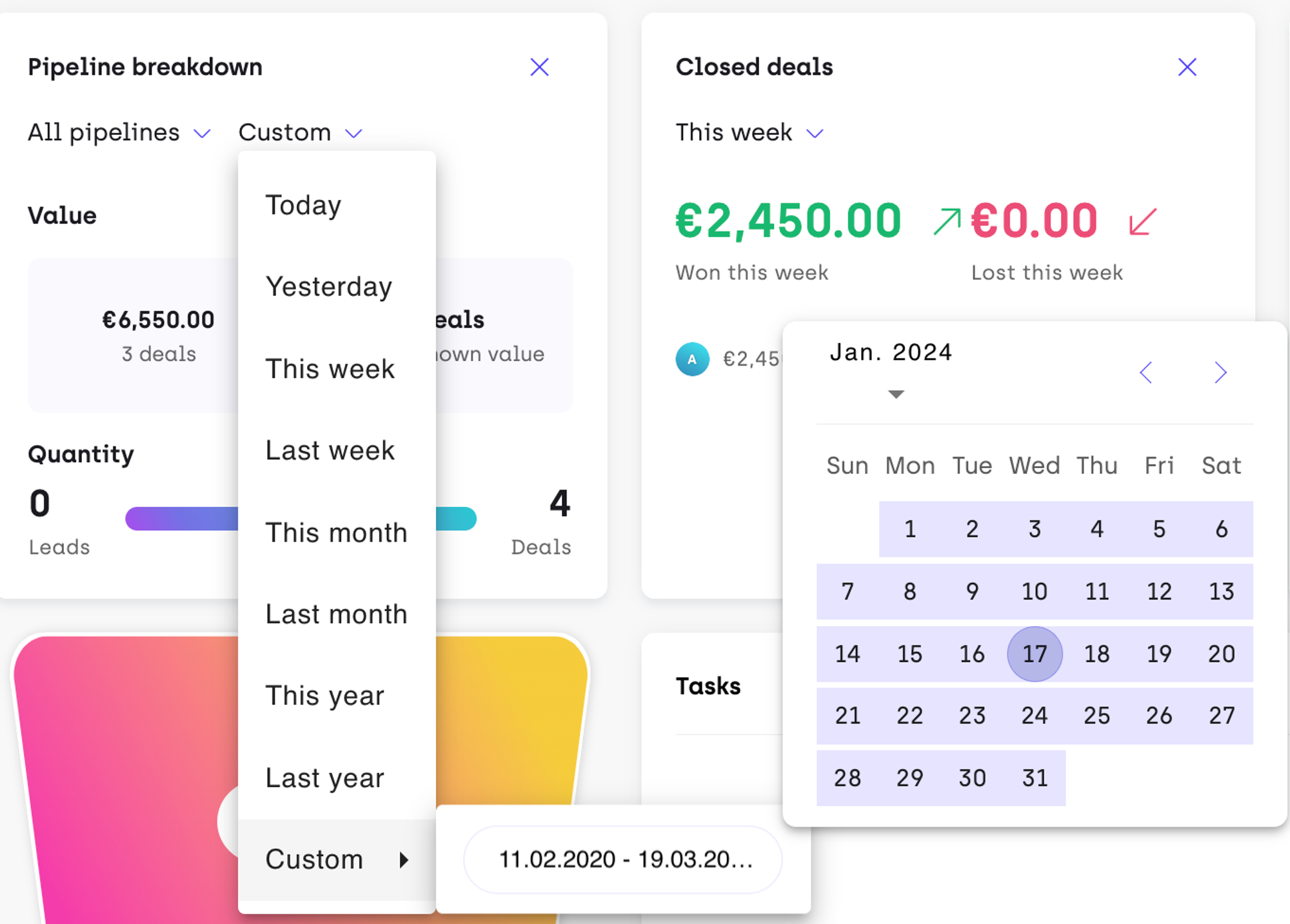
Bug fixes and improvements
Navigating back to the Contact Views page will no longer erase your selected filter
… and many more!